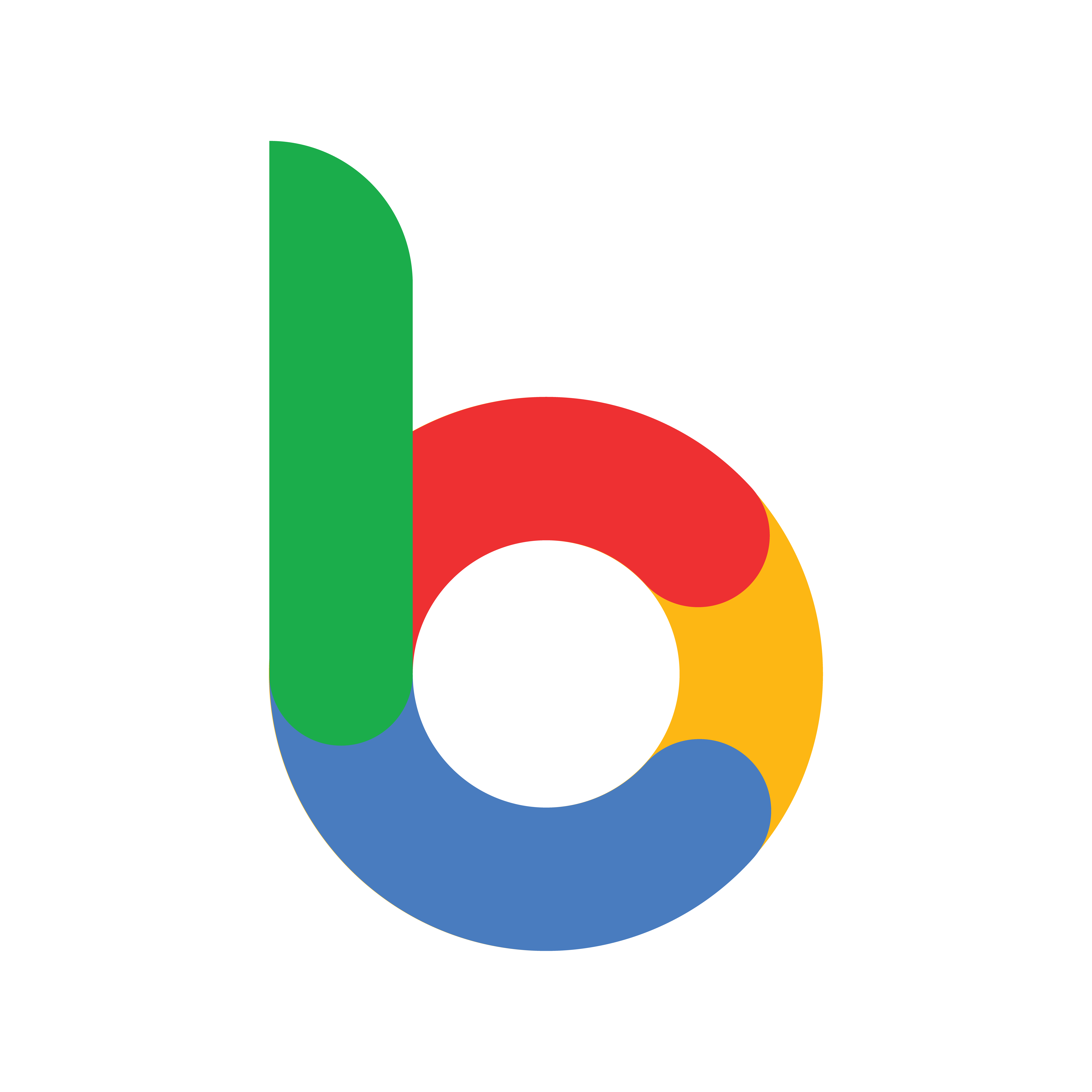Install Google Apps with Ease
BiTGApps is a customized Google Apps Package to sideload Google Apps in Custom Android OS.
Supports Android 16.0 to 7.1.x with regular updates and bugs fixed.
Why BiTGApps?
Android Support
All Platforms and All Android Versions are Supported.
Customizable Installation
BiTGApps can be installed from multiple environments with ease.
Wide Support
BiTGApps offers flashable packages in many variations from Minimal to Variants.
Seamless OTA Updates
BiTGApps comes with OTA survival support to provide you flash and forget experience.
Addons Support
We have wide range of freeware Addons that you can use along side BiTGApps.
Module Installation
BiTGApps can also be installed as Magisk or KernelSU module beside recovery installation.
Smart Space
This feature allows you to re-flash BiTGApps even with insufficient space in system.
Happy Community
BiTGApps has a friendly community that helps you get what you're looking for in BiTGApps.
- All Platforms and All Android Versions are Supported
- BiTGApps has flashable packages in four variations
- BiTGApps comes with wide range of freeware Addons
- BiTGApps offers Seamless OTA Updates through Survival Script
- BiTGApps comes with Dialer and Maps Framework Support
- BiTGApps replace AOSP Apps with Google Apps
- Minimal BiTGApps Package size is less than 80MB
- Relatively small size for easy Download and Installation
- Enabled Doze Mode for Google Play Services
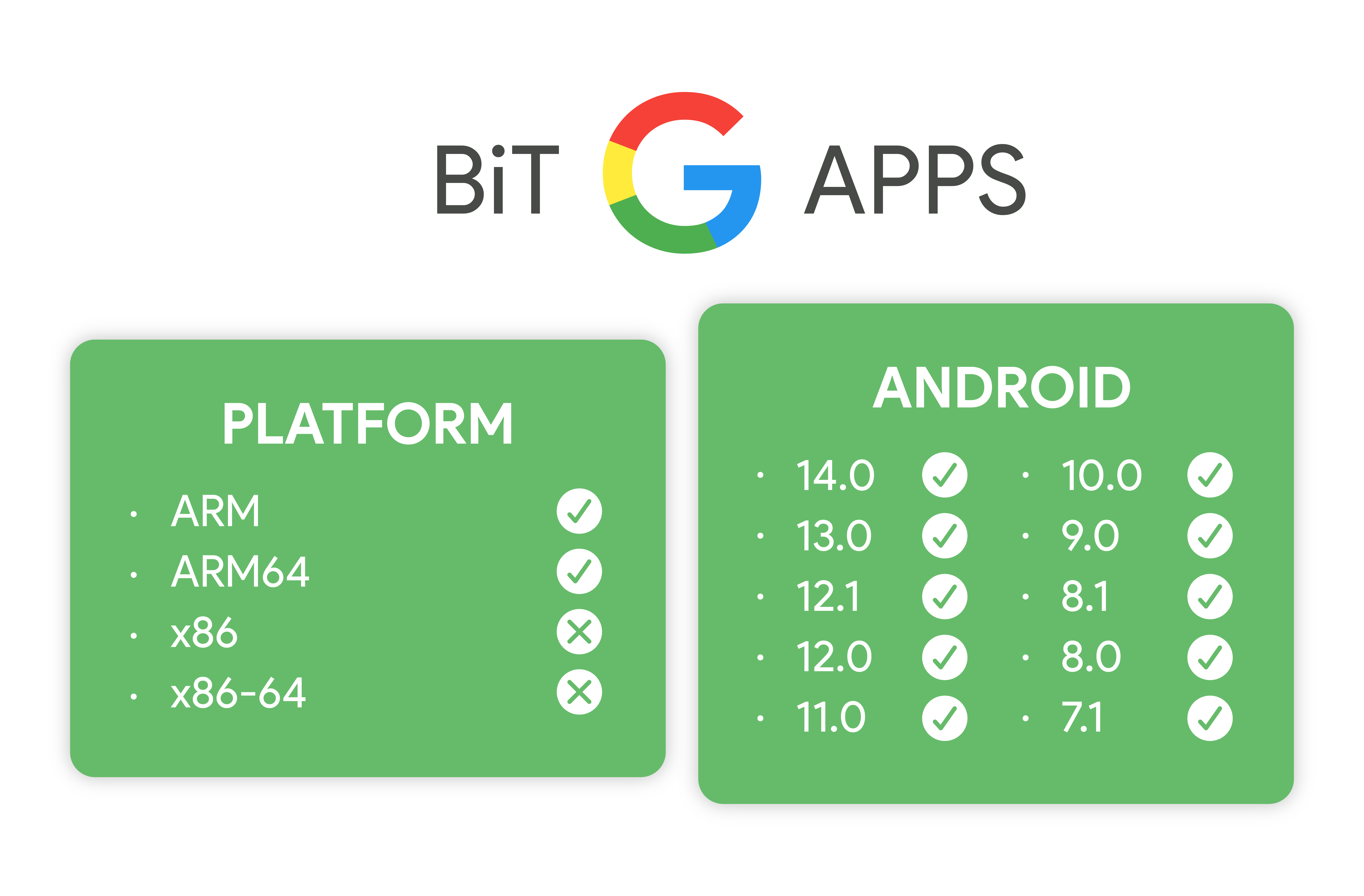
Minimal BiTGApps Package which includes the Core Google Apps like Google Play Services (GMS), Google Services Framework (GSF), Google Play Store and other essentials. Variants like Mini, Omni and Roar which includes everything from Minimal with more useful Google Apps like Contacts, Dialer, Gboard, etc. Variants have different set of Google Apps. Checkout list of Google Apps in Minimal and Variants below.
OTA survival script allows you to update your current ROM to its latest version without worrying about having to flash Google Apps again. This functionality gives you flash and forget experience. Currently BiTGApps using ADDOND Version 3 which is latest.
Installation Size is different from Package Size.
Installing for the first time ?
Google Apps should be installed via recovery immediately after installing Custom ROM. If you reboot into system before installing Google Apps, you must factory reset and then install them, otherwise expect crashes. Addons, if you want to use, should be installed in same manner on top of BiTGApps. SetupWizard need to be configured before installation. Checkout instructions for SetupWizard below. Please read the FAQ before installation.
Helpful Tip
You should reboot to recovery after flashing Custom ROM for fresh installation.
Dirty Flash
Installing for the second time and so on ?
Re-flashing of same package or upgrading to latest release doesn't require factory reset.
Want to install SetupWizard with BiTGApps ?
In order to have SetupWizard with BiTGApps, config file must be placed in internal or external storage before installation. Avoid placing config file in folder that contain special characters like "@#$" and spaces in their name. In case both options are not available then follow below workaround.
Download config from above link and save it somewhere. Unpack BiTGApps ZIP and paste the downloaded config inside extracted folder. The file must goes in root of extracted folder else it won't work. Previous step is important and after doing this, select everything at once and re-pack as ZIP file. Keep in mind, You need to select files and not the folder itself. With LineageOS Recovery and similar, Adding configuation file to internal storage will not work. Because of encrypted data partition. So this method is useful for such issues too.
Latest Release
Latest v5.9
Stable ReleaseLast Updated
February 14, 2026Android Support
7.1.x - 16.0Changelog
Keep track of our latest updates and improvements
Major Release: Android 16
Updated
Latest changes from february Pixel OTA.
Fixed rootfs running out of free space on Baklava.
Updated pre-bundled busybox with latest patches.
Refactor busybox backend and added 64-bit support.
Fixed busybox not executable 32-bit ELF file.
Added
Initial release of Android 16 Google Apps Package.
Dropped uses sdk attribute from overlay manifest.
Added five more variants for Android 16 (Addition).
Show backup and restore progress during OTA update.
Added missing Privileged Permissions fixes bootloop.
Minor adaptation to installation stack for Baklava.
Removed GMS Doze fixes Superficial issues with UI.
Prevent override of media codecs on older Platform.
Added back module installation feature (Addition).
Fixed
Fixed bootloop in ROMs due to split permission.
Fixed clock styles deletion due to common match.
Fixed connection issues with Android Auto (Hotfix).
Fixed broken sound on older Platform (Hotfix).
Thanks for choosing BiTGApps!
Get Android 16 Latest Release
These Android 16 builds shipped with APKs taken directly from latest Pixel OTA. Whenever a new Google Pixel OTA is released, which is monthly, we will also release newer Android 16 builds with APKs taken from that Pixel OTA. Regular updates cover the latest Google Apps with bugs fixed on time. Please check XDA Fourm Thread of BiTGApps to learn more about newer changes after refactor.
Want more personalized build? Custom Builds for Android 16 available now.
You can now build Google Apps Package with YOUR choice of Google Apps with fewer selection. This feature is available ONLY for Android 16 because of limited resources. Custom builds always contain Google Apps from latest Google Pixel OTA. You will have unlimited custom builds for Android 16. These custom builds hosted on a dedicated server. Please visit apilevels.com website to know which Android version goes with which API level. If you haven't made a build request then what you're seeing is someone else requested build on status page. When you made a request with your selected options, the index on status page will be updated with your download link and text file will be updated reflecting your chosen options. Further build requests will be rejected unless previous one is completed.
- Select username "tres2b"
- Select Device Platform "ARM64"
- Select Android Version "16.0.0"
- Select API Version "36"
- Always set Build Count to "1"
- Click submit for build request
Downloads Section
| Android | Downloads |
|---|---|
| 16.0 |
|
| 15.0 |
|
| 14.0 |
|
| 13.0 |
|
| 12.1 |
|
| 12.0 |
|
| 11.0 |
|
| 10.0 |
|
| 9.0 |
|
| 8.1.0 |
|
| 8.0.0 |
|
| 7.1.2 |
|
| 7.1.1 |
|
| Android | Downloads |
|---|---|
| 16.0 |
|
| 15.0 |
|
| 14.0 |
|
| 13.0 |
|
| 12.1 |
|
| 12.0 |
|
| 11.0 |
|
| 10.0 |
|
| 9.0 |
|
| 8.1.0 |
|
| 8.0.0 |
|
| 7.1.2 |
|
| 7.1.1 |
|
| Android | Downloads |
|---|---|
| 16.0 |
|
| 15.0 |
|
| 14.0 |
|
| 13.0 |
|
| 12.1 |
|
| 12.0 |
|
| 11.0 |
|
| 10.0 |
|
| 9.0 |
|
| 8.1.0 |
|
| 8.0.0 |
|
| 7.1.2 |
|
| 7.1.1 |
|
ROAR
Google Apps Package
Powered with GPhotos and Wellbeing. Minimal Replacement for AOSP Prebuilt.
Click Here| Android | Downloads |
|---|---|
| 16.0 |
|
| 15.0 |
|
| 14.0 |
|
| 13.0 |
|
| 12.1 |
|
| 12.0 |
|
| 11.0 |
|
| 10.0 |
|
| 9.0 |
|
| 8.1.0 |
|
| 8.0.0 |
|
| 7.1.2 |
|
| 7.1.1 |
|
Little Clarification on Different Versions
Version like Core, Mini, Omni, Roar support Android 16 to 7.1.x and support both 32 and 64 bit device platform. However Nano, Atom, Pico, Full and Tint version support Android 16 to 14 and compatible ONLY with 64 bit device platform. In addons, All work with both 32 and 64 bit device platform whereas ARM work with 32 bit and ARM64 work with 64 bit device platform. Make sure you know about your device platform. For OTA survival, If your ROM supports addon.d backup functionality (most ROMs do), it's not necessary to install GApps with each ROM update, as long as you don't manually wipe the System partition. The backup script will backup your installed GApps and restores them after your ROM has been updated. If the ROM does not support backup functionality then you must reinstall with each update. That is your job to know whether the rom you're using support backup functionality or not, instead of knowing right at the moment.
Monthly Update of Android 16 Play Support Libraries for 64 bit Platform. Just flash this on top of already installed Android 16 Google Apps Package. You will get latest PlayStore and PlayServices taken directly from latest Pixel OTA.
Only for Android 16, because this version gets monthly updates from Google.
We have five more variants for Android 14+
|
NANO ARM64 |
|
|
ATOM ARM64 |
|
|
PICO ARM64 |
|
|
FULL ARM64 |
|
|
TINT ARM64 |
List of Google Apps in these variants.
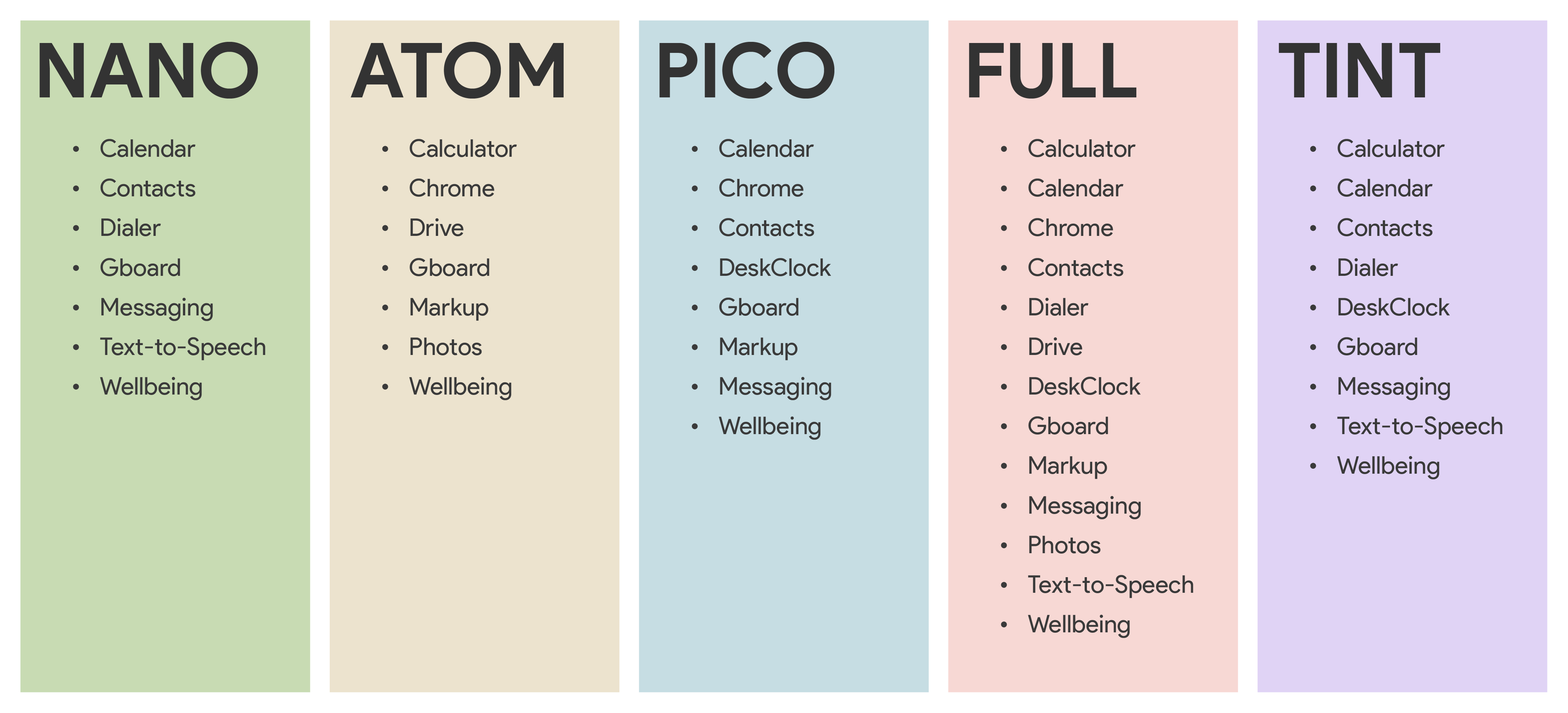
| Package | Downloads |
|---|---|
| AndroidAuto |
|
| Assistant |
|
| Calculator |
|
| Calendar |
|
| Chrome |
|
| Contacts |
|
| DeskClock |
|
| Dialer |
|
| Drive |
|
| Gmail |
|
| Gboard |
|
| Maps |
|
| Markup |
|
| Messaging |
|
| Photos |
|
| GoogleTTS |
|
| WebView |
|
| Wellbeing |
|
Module installation is back. Same builds can be installed as Magisk or KernelSU module. Keep in mind, module installation has its own downside. For this reason, we prefer installation from recovery like TWRP, LineageOS Recovery, etc. However it is up to you what you want to proceed with. Addons cannot be installed as module. Packages that contain either DeskClock or Gboard and both cannot be installed as module. So those packages can only be installed from Recovery. To make it more clear, BiTGApps has both functionality in one package. Perks of module installation, required free space is no longer an issue. You can also remove Google Apps installation. Always survive ROM OTA upgrade with flash and forget experience. Do not disable module, otherwise expect crashes.
You can support us by whitelisting our URL. The advertisement revenue supports the projects efforts and costs a little resources to keep online.
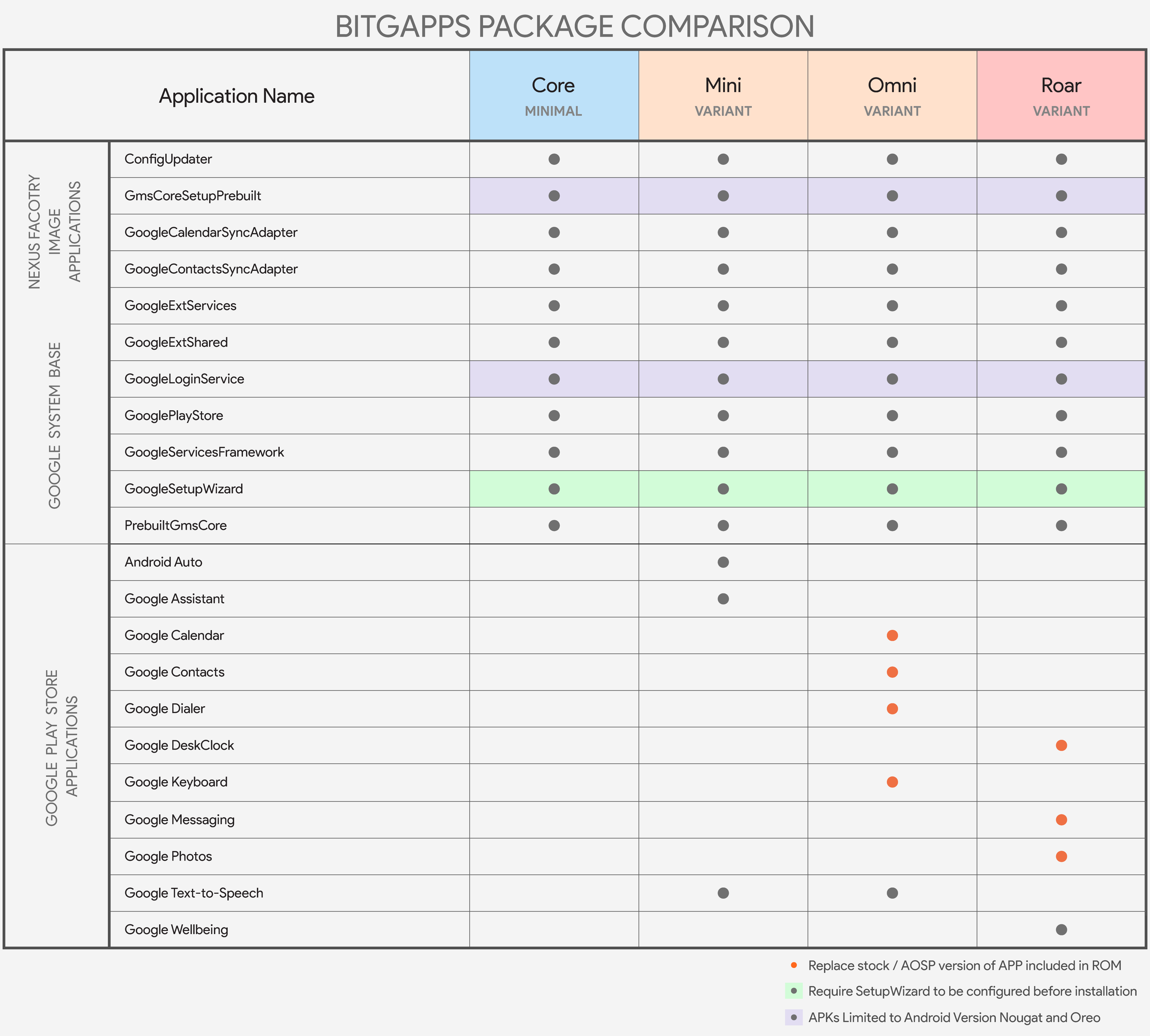
We also provide MicroGPlus to sideload MicroG without much hassle into Custom Android OS. MicroGPlus is a convenient way to sideload MicroG into custom ROM without having to deal with additional stuffs. You can easily override between any MicroGPlus version without clean flash. You can also remove MicroG components from custom ROM with our uninstaller too. Regular updates cover the latest MicroG version with bugs fixed on time.
XDA Forum
Follow Development on XDATelegram
Follow on TelegramDiscord Chat
Our Discord ServerSub Reddit
Follow on Sub-RedditThis project is maintained alone by me and putting in a lot of hours into it, to make it better. If you find my work good and it make things better for you, do not forget to share BiTGApps with others. While not mandatory, donations encourage me to continue to further pursue this project and I'd deeply appreciate them, if you feel generous.