
MicroGPlus
Install MicroG with EasemicroG is a free and open-source implementation of Google Play Services. It aims to provide a functional replacement for proprietary Google services on Android devices. It allows users to run applications that depend on Google Play Services.
Why MicroGPlus?
Android Support
All Platforms and All Android Versions are Supported.
Customizable Installation
MicroGPlus can be installed from multiple environments with ease.
Wide Support
MicroGPlus offers flashable packages in many variations from Minimal to Variants.
Seamless OTA Updates
MicroGPlus comes with OTA survival support to provide you flash and forget experience.
Dynamic Installer
You can easily override between any MicroGPlus version without clean flash.
Module Installation
MicroGPlus can also be installed as Magisk or KernelSU module beside recovery installation.
Smart Space
This feature allows you to re-flash MicroGPlus even with insufficient space in system.
Happy Community
We have a friendly community that helps you get what you're looking for in MicroGPlus.
- All Platforms and All Android Versions are Supported
- MicroGPlus has flashable packages in many variations
- Included F-Droid and it's privileged extension
- Added Droid-ify as alternative App store client
- Added AuroraStore as alternative App store client
- Added NeoStore as alternative App store client
- MicroGPlus offers Seamless OTA Updates through Survival Script
- MicroGPlus has vanilla PlayStore to allow In-App purchase
- It comes with Google Maps API v1 framework support
- Relatively small size for easy Download and Installation
- MicroGPlus also offers Google Contacts Sync Adapter as Addon
Supports Android 16.0 to 7.1.x with regular updates and bugs fixed.
NLP which is a Minimal MicroGPlus Package includes GmsCore, microG Services Framework (GSF), FakeStore and other essentials. Variants like AUR, BSP, FDD, FOX, NEO, NOU, GPS which includes everything from Minimal with alternative App store client. Checkout list of Apps included in Minimal and Variants below.
Privileged extension enables F-Droid to install and delete apps without needing "Unknown Sources" to be enabled (e.g. Just like Google Play does). It also enables F-Droid to auto install updates in the background without the user having to click "install".
OTA survival script allows you to update your current ROM to its latest version without worrying about having to flash MicroGPlus again. This functionality gives you flash and forget experience. Currently installer using ADDOND Version 3 which is latest.
Installation Size is different from Package Size.
Installing for the first time ?
MicroGPlus should be installed via recovery immediately after installing Custom ROM. If you reboot into system before installing microG components, you must factory reset and then install them, otherwise expect crashes. Once you have root through either Magisk or KernelSU, required permissions will be granted on its own else follow "adb shell" method.
- adb shell /system/bin/runtime.sh
Helpful Tip
You should reboot to recovery after flashing Custom ROM for fresh installation.
Dirty Flash
Installing for the second time and so on ?
Re-flashing of same package or upgrading to latest release doesn't require factory reset.
Module installation is back. Same builds can be installed as Magisk or KernelSU module. Keep in mind, module installation has its own downside. For this reason, we prefer installation from recovery like TWRP, LineageOS Recovery, etc. However it is up to you what you want to proceed with. To make it more clear, MicroGPlus has both functionality in one package. Perks of module installation, required free space is no longer an issue. You can also remove microG installation. Always survive ROM OTA upgrade with flash and forget experience. Do not disable module, otherwise expect crashes. When installed as module, do not enable KSU umount modules option for microG components under App Profile. It will cause crashes and APKs not found.
You can support us by whitelisting our URL. The advertisement revenue supports the projects efforts and costs a little resources to keep online.
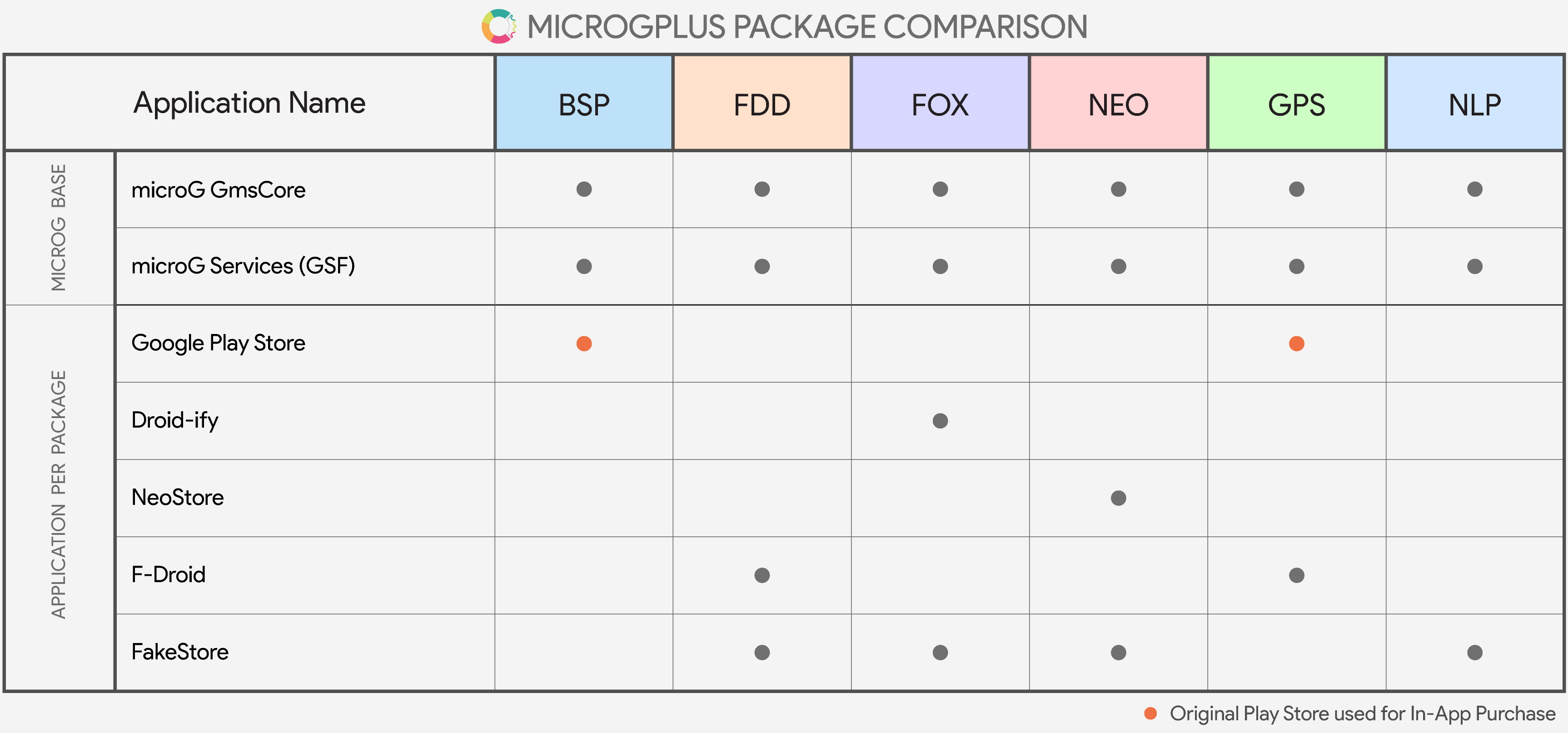
Select a MicroGPlus version and hit Download button!
Thanks for choosing MicroGPlus!
You can use this uninstaller to remove MicroGPlus installation with ease. We also provide Google Contacts Sync Adapter as Addon. Supports Android 16.0 to 7.1.x with regular updates and bugs fixed. After getting API level of installed custom ROM, installer push relevant Sync Adapter APK into system partition. This exclude the requirement of different Sync Adapter addon for different API level.
This project is maintained alone by me and putting in a lot of hours into it, to make it better. If you find my work good and it make things better for you, do not forget to share MicroGPlus with others. While not mandatory, donations encourage me to continue to further pursue this project and I'd deeply appreciate them, if you feel generous.