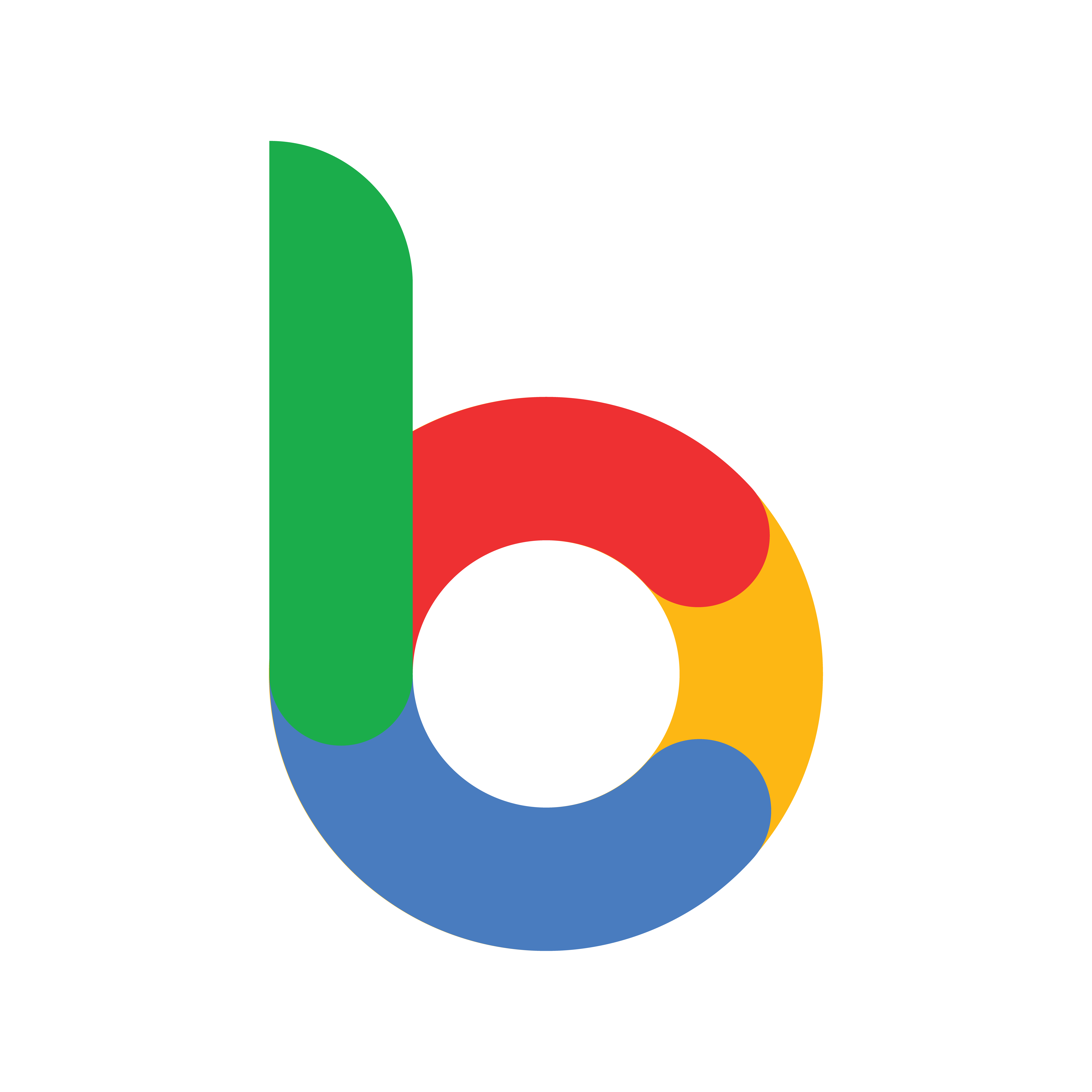Frequently Asked Questions
1. Do i need to clean flash for every new BiTGApps release ?
No, You don’t have to clean install, whenever a new BiTGApps update come. You can simply dirty install over last BiTGApps installation.
2. Do i need to re-install BiTGApps EVERY time, I update my ROM ?
Probably not. If your ROM supports addon.d backup functionality, it’s not necessary to install BiTGApps with each ROM update, as long as you don’t manually wipe the System partition. The backup script will backup your installed GApps and restores them after your ROM has been updated. However, it is a good idea to install an updated GApps from time to time as functionality may be added or improvements made.
3. I am getting connection error with Google Playstore. How to fix this ?
Go to Settings > Apps > Google Play Store > Mobile data & WiFi > toggle Allow NetworkAccess.
4. Google Playstore is force closing right after its launch. How to fix this ?
It is caused by background update of Google Playstore and Play Support Libraries. You don’t need to fix this. Once background update is done, everything will return back to normal. These apps update on their own.
5. How to Create/Edit configuation file and where to place this before installation ?
You can Create/Edit configuation file in Android or Linux machine, for Windows OS Text-File-Format must be UNIX/OSX. Notepad++ can be used to Create/Edit. It is available for both Windows and Linux OS. On Android, you can have text editor of your choice. This file must be placed in your device internal storage before installation.
6. LineageOS Recovery does not support data decryption. How to use configuation file with it ?
With LineageOS Recovery, Adding configuation file to internal storage will not work. Because of encrypted data partition. You need to re-pack GApps package with file. The file must goes in root of un-packed GApps package else it won’t work.
7. I have Core Version installed. Can i switch to Mini, Omni or Roar version without clean flash ?
No, You need to clean flash, When switching between different versions, otherwise expect crashes.
8. Do i need to perform additional steps after installation of Mini, Omni or Roar version ?
Yes, You need to set default apps under Settings > Apps & notifications > Default apps.
9. Do i need to flash every new BiTGApps release on top of last installation ?
No, You certainly don't have to, if everything is fine with your last installation, Just keep this as is and switch to new BiTGApps release, When you clean flash ROM again or want to use a feature which is available in new release and not in last. However you can keep the latest version downloaded.