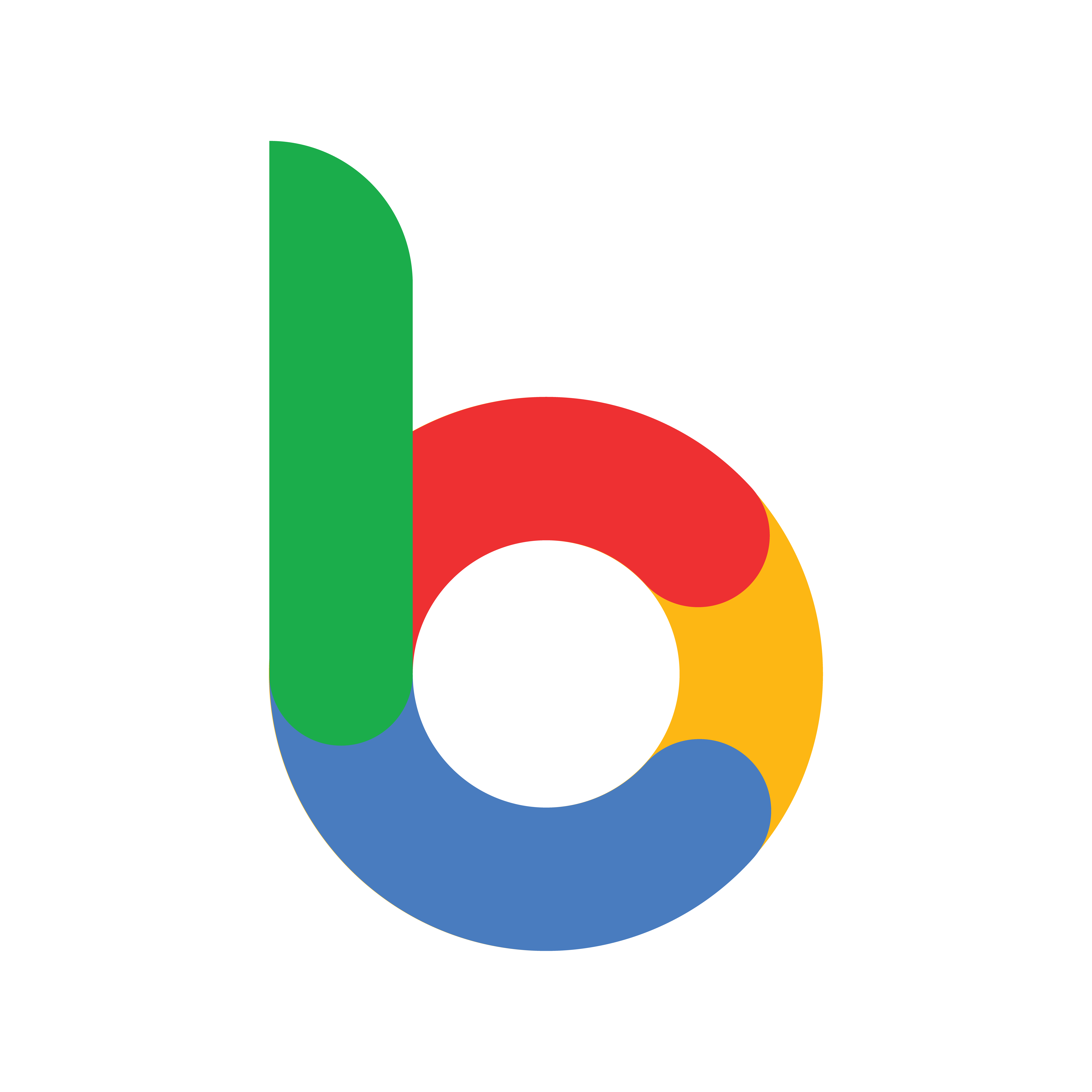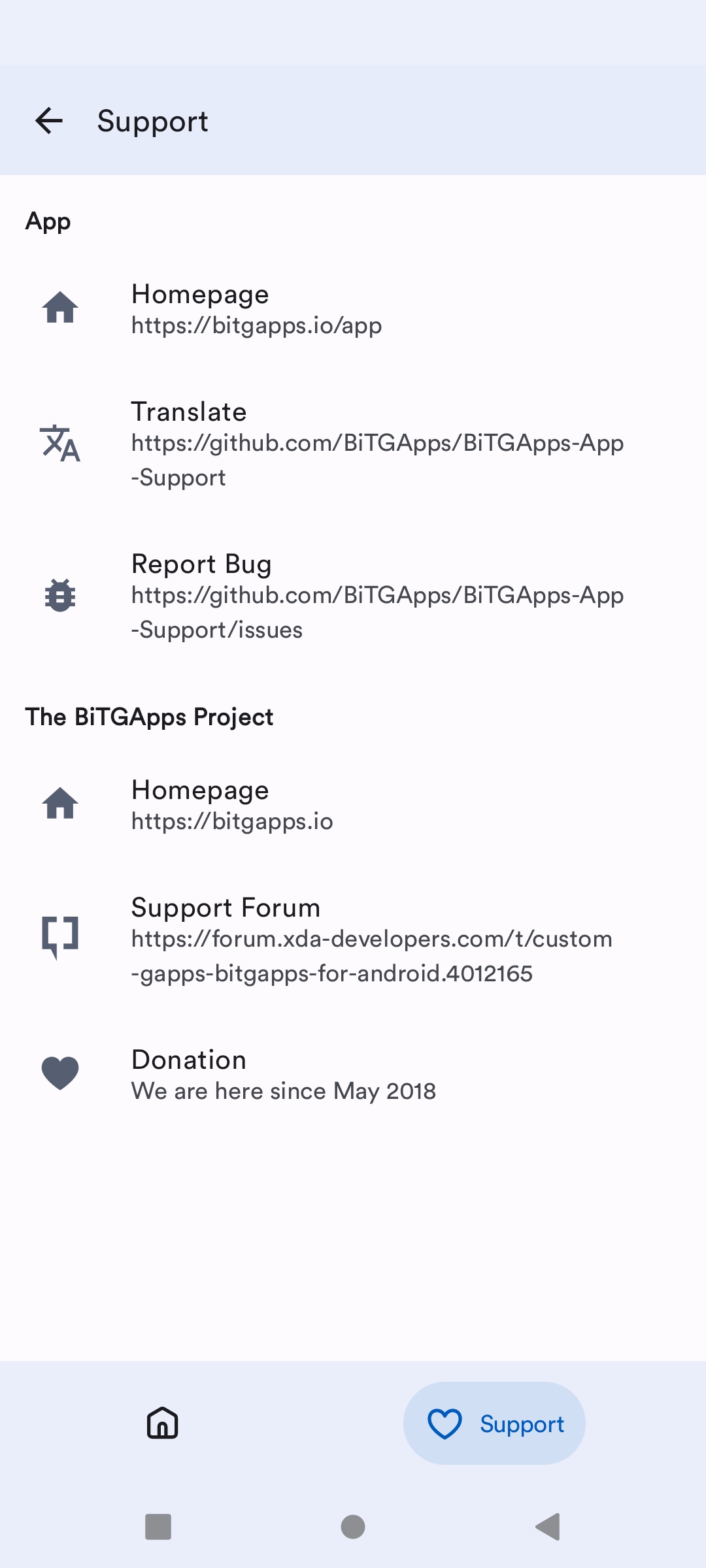Inodes Count
MAY 01, 2023 - TheHitMan7
What is an inode
An inode is a data structure that keeps track of all the files and directories within a Linux or UNIX-based filesystem.
So, every file and directory in a filesystem is allocated an inode, which is identified by an integer known as “inode number”.
These unique identifiers store metadata about each file and directory.
Read below to understand, how insufficient inodes count affect BiTGApps installation.
No space left on device
On surface level, it may looks like system partition has enough free space for BiTGApps installation. But inodes count is a different story.
The disk free command shows total/used/available disk space for each filesystem, or all currently mounted filesystems.
After disk free check, it looks like their is plenty of available free space.
Filesystem Size Used Avail Use% Mounted on
/dev/block/dm-0 2.0G 872M 1.1G 43% /system_root
After inodes check instead of blocks, free space isn't looks free anymore.
Filesystem Inodes IUsed IFree IUse% Mounted on
/dev/block/dm-0 3.9K 3.9K 23 100% /system_root
IUse% is 100%
This mean you have reached the inode limit and more files cannot be added.
BiTGApps installer backend wouldn't exit installation on insufficient
inodes count. You might get the installation done but behind the
scene it throws error, no space left on device, which isn't visible
on recovery screen during installation.
Why not checking inodes instead of blocks?
We cannot determine, how much space is used/available with inodes instead of blocks check.
Troubleshoot Installation
Facing bootloop even with successful BiTGApps installation then this might be the case.
To confirm this, we need recovery.log after installation is complete. You can pull it using below command:
adb pull /tmp/recovery.log
Let us know the inodes count using below command:
df -i MOUNTED-PARTITION
Where "MOUNTED-PARTITION" is either /system_root or /system.
When troubleshooting, make sure that you have just ROM and BiTGApps installed.
Avoid using Custom Kernel, Magisk or other modifications.
BiTGApps App
MAY 05, 2023 - TheHitMan7
User Interface
BiTGApps App user interface built with ease-of-use in mind.
Instructions that make it clear what to do once user lands on App home screen.
App also support Material You theme engine for devices running Android 12 or above.
Once Material You theme enabled from App settings, it dynamically change color
based on current Wallpaper or theme.
Show App Home Screen and Support Section

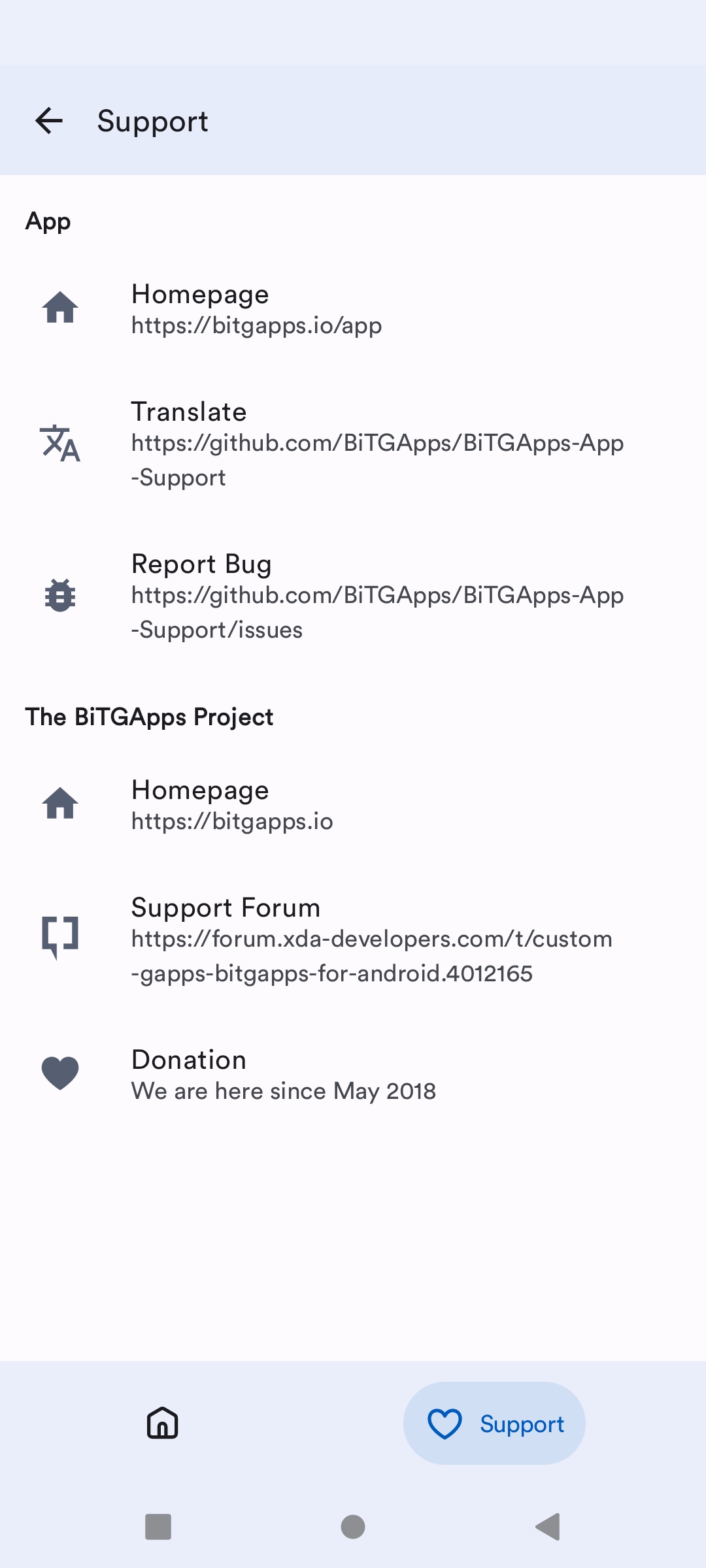
Downloads
All BiTGApps Flavours can be downloaded from App. For instructions, visit BiTGApps homepage.
BiTGApps Debloater
JUNE 04, 2023 - TheHitMan7
Debloater came useful, when you want to install BiTGApps but running out of some couple MB's in System.
This allows you to remove selected System Apps. You can even use this to remove System Apps, you think of less value or left unused.
Debloater is built with ease-of-use in mind.
Debloater Features
- It can remove apps from system, product & system_ext partitions.
- It can handle folder name like, If system has "ModuleMetaData" folder then you just need to write "module" in debloater config.
- It can also take care of capital & small letters in name. You don't have to write something specifically in debloater config.
-
Add debloater list to OTA survival script, upon ROM upgrade the same set of apps will be removed, leaving sufficient space
for BiTGApps restore. At this stage, we don't need debloater config which makes it easy to use.
- Once created debloater config can be used with multiple ROMs.
Debloater Configuration
Few things to be noted:
"@" is used as separator between list.
There shouldn't be "@" in the start & end of the list.
There is no initial Apps List :
LIST=""
Add Apps List like this :
LIST="dialer@contacts@latinime@clock"
If you're using short name instead of full name then you need to take care of few stuffs.
Suppose there is ModuleMetaData folder and there is also another
folder has name Module and the debloater list is like below :
LIST="module@dialer@clock"
Both ModuleMetaData and Module folder will be
removed. So make sure to create Apps List with little variation.
You can use modulemeta instead of just module to get things right.
LIST="modulemeta@dialer@clock"
General discussion and Helpdesk